1/3




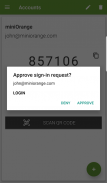

Authenticator
2K+डाउनलोड
6MBआकार
3.0.1(31-03-2025)नवीनतम संस्करण
विवरणरिव्यूसंस्करणजानकारी
1/3

Authenticator का विवरण
miniOrange प्रमाणक miniOrange प्रमाणीकरण सेवा (मास) के लिए आवेदन है। यह पंजीकृत उपयोगकर्ता के लिए द्वितीय कारक प्रमाणीकरण के लिए प्रयोग किया जाता है। अब आप प्रवेश कर पा रही सुरक्षित रूप से ऐप्लिकेशन द्वारा समर्थित तीन तरीकों में से किसी का उपयोग कर। या तो एक टोकन हर 30 सेकंड उत्पन्न का उपयोग करें, एक QR कोड स्कैन या बस स्वीकार पर टैप / अपने पंजीकृत डिवाइस से पुश अधिसूचना से इंकार करते हैं।
miniOrange प्रमाणीकरण सेवा (मास) को द्वितीय कारक प्रमाणीकरण के लिए प्रयोग किया जाता है। यह निम्न प्रमाणीकरण तरीकों का समर्थन करता है:
1) एक बार एसएमएस और ईमेल के माध्यम से पासकोड
2) सॉफ्टवेयर टोकन
3) हार्डवेयर टोकन
4) पुश सूचनाएं
5) मोबाइल प्रमाणीकरण (स्कैनिंग क्यूआर कोड)
Authenticator - एपीके जानकारी
एपीके संस्करण: 3.0.1पैकेज: com.miniorange.android.authenticatorनाम: Authenticatorआकार: 6 MBडाउनलोड: 54संस्करण : 3.0.1जारी करने की तिथि: 2025-03-31 04:44:49न्यूनतम स्क्रीन: SMALLसमर्थित सीपीयू:
पैकेज आईडी: com.miniorange.android.authenticatorएसएचए1 हस्ताक्षर: 70:51:CE:74:04:5D:16:67:FC:A6:E6:9C:58:0B:F6:7D:36:4F:DA:D0डेवलपर (CN): miniOrangeसंस्था (O): miniOrangeस्थानीय (L): Puneदेश (C): INराज्य/शहर (ST): Maharashtraपैकेज आईडी: com.miniorange.android.authenticatorएसएचए1 हस्ताक्षर: 70:51:CE:74:04:5D:16:67:FC:A6:E6:9C:58:0B:F6:7D:36:4F:DA:D0डेवलपर (CN): miniOrangeसंस्था (O): miniOrangeस्थानीय (L): Puneदेश (C): INराज्य/शहर (ST): Maharashtra
Latest Version of Authenticator
3.0.1
31/3/202554 डाउनलोड6 MB आकार
अन्य संस्करण
3.0.0
26/2/202554 डाउनलोड12.5 MB आकार
2.1.1
25/1/202554 डाउनलोड12.5 MB आकार
2.1.0
27/12/202454 डाउनलोड12.5 MB आकार
1.9.5
7/9/202254 डाउनलोड3 MB आकार
2.0
21/3/202354 डाउनलोड3.5 MB आकार

























